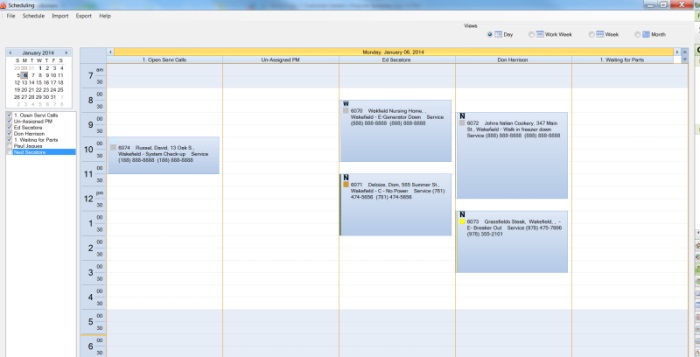Service/ Installation Scheduling
Electric Pack’s service dispatch scheduling software allows you to create work orders for service calls as well as new installations. To create a new work order select the customer record and click on New Work Order. The work order entry screen below will appear. Select the type of work order from a simple drop-down list and complete the form. After the information has been entered for this work order click on the Create or Create/ Print button to print this work order and dispatch the work order the the calendar dispatch board with simple drag and drop features.
After the information has been entered for this work order click on the Create or Create/ Print button to print this work order and schedule the work order on your calendar dispatch board. Automatically send an email to your field technician as an option.
For a complete demonstration of the Service/ Installations module click on the Contact Us tab above.